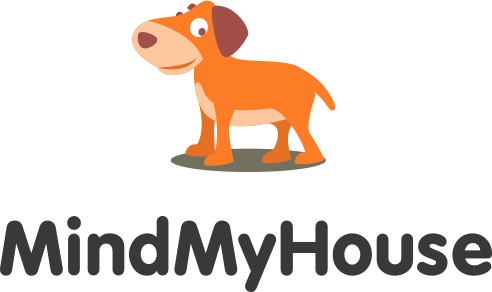MindMyHouse News September 2024
Dear MindMyHousies, kia ora (Maori for hello and welcome) from Aotearoa (New Zealand) on the first week of the southern hemisphere spring time. It is glorious here with wild spring daffodils coming up all over the place. We’ve just dusted our hearth and put away the jute sack full of pine cones, as last night’s woodfire here at our house might just be the last for the year. Hoping that the change of season, wherever you are on Earth, feels just as mindfully pleasant…
In another special edition of our irregular newsletter, we roll out a brand-new feature for you, our members, which has had our coder-genius, Alan, busy for months on end, tinkering under the hood here at MindMyHouse. He has been through more than a few bars of minty chocolate to get this complex piece of IT engineering completed. DRUMROLL: home owners can now add MULTIPLE DATES to their ‘sitter wanted’ listing. Wow. Deceptively simple, but, in practice, this feature has been a doozy to put into place!
Keep reading for FOUR more other things we think are a big deal here @ MindMyHouse; which we have created via endless hours of tinkering with code for you all – our growing online community of intrepid travellers worldwide! We have added new search filters for house sitters searching for house sitting assignments (including better date searching, sit duration and can I bring my pet); we’ve also added emoji support in your testimonials; there’s an update to our navigation; and lastly we’ve increased our message sending limits.
Support for multiple dates in house sitting assignments
That’s right folks. We’ve been working on this for a very long time (as the building of the code and other infrastructure to support this new range of features has been very complicated!) but we have finally released, drum roll… multiple dates for house sitting assignments. Woohoo!
Before we rolled out this upgrade, when our home owners advertised for house sitters, they were restricted to stipulating only one set of dates in their listing. Many home owners would thus be inspired to write to us here at Support, saying, ‘How do I add my next set of dates?’ Or, ‘How do I select a second house sitter for later on? Help!’ And we always had to write back to our members saying, ‘We don’t support having two or more sets of dates in your listings. Sorry!’ Well, that was then and this is now. Home owners can now have as many sets of dates in their sitter wanted listings as they want to or need to. And – when house sitters apply for assignments directly, they will be able to use a tick box system to apply for each set of dates, as required. This could be a single set of dates, all the way up to all the sets of dates offered.
To help understand the changes, we will provide a little summary below, from the perspective of both of our membership types.
What does this mean for home owners?
When you create or edit your ‘sitter wanted’ listing, in the dates section, you will see an option to create additional start and end dates – as many as you like, into the future. You can edit these dates, delete them, and add new ones. These will then appear on your listing (when you publish it), and house sitters can then choose which dates to apply for.
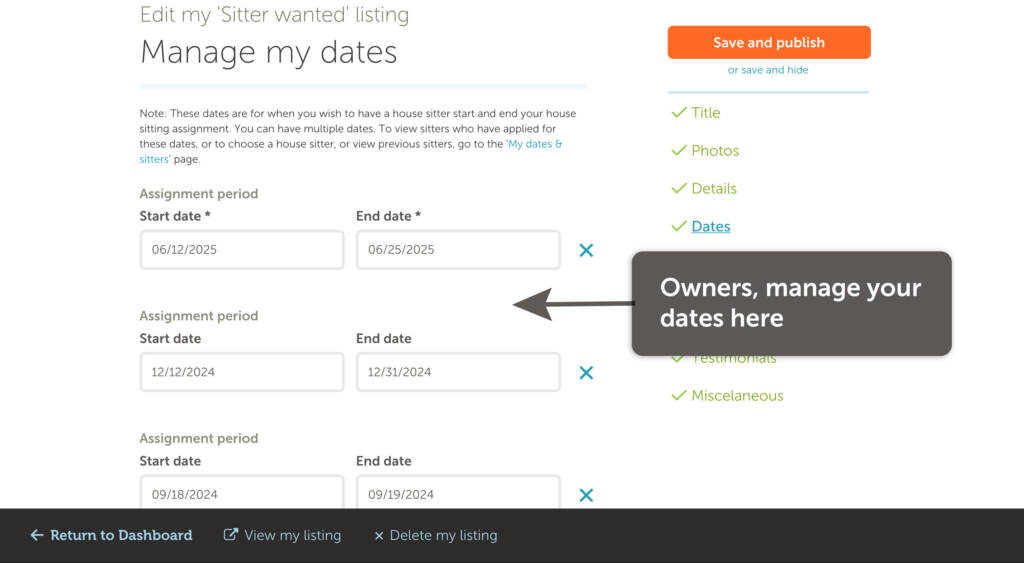
Home owners – you may also see lots of improvements on your ‘My sitters’ page, which we’ve renamed ‘Manage my sitters’. You will now see a rich history of all your older assignments (as well as the current ones at the top), who sat for you on which date, and you can also delete the old assignments, if you want to.
What does this mean for house sitters?
When you view any particular house sitting assignment, you will see the available dates in the same spot as before, the only change is that if there are more than one, they will be listed. Also, when you decide to apply for an assignment, you can also choose the dates you want to apply for. These will appear as checkboxes just under the ‘Send the owner a message’ field.
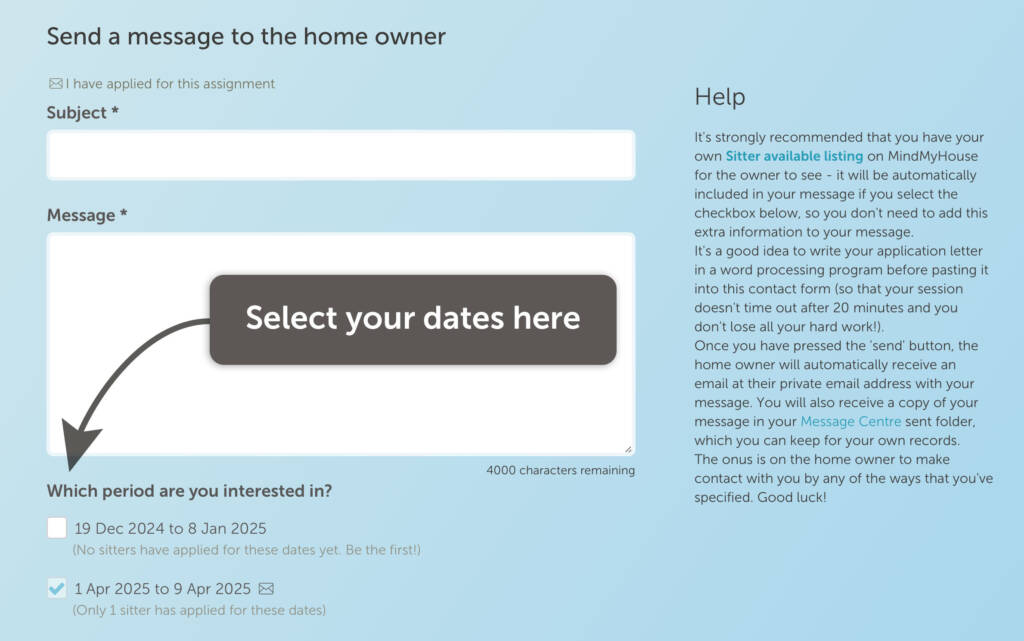
House sitters – you may also see some house sitting assignments appear for longer in our search results, or you may see them popup again in email alerts. As it says on the front cover of the Hitchhiker’s guide to the Galaxy, Don’t Panic! The reason for this will now be that these particular assignments have multiple dates. In the past, when a house sitter was selected, the assignment would be hidden (ie. unpublished). But now, after this update, if that assignment has more future dates, we will keep that listing visible, until it runs out of dates, whereupon it will be hidden/unpublished. Hopefully that makes sense 🙂
We have also fixed a few little bugs in your ‘My house sitting assignments’ page, so look out for a few little improvements there too. Oh, and you can now hide/remove old assignments as well ie. get rid off the cruft :).
What about variable dates?
We will be doing away with the old variable dates feature that we used to have, as the new system should (we hope) work better. If you are a home owner, you will see that this option has been removed when you edit your ‘sitter wanted’ listing.
For house sitters – New search filters
While we were working on the multiple dates feature, we had to tinker with the search engine quite a bit, so we thought to include a few important upgrades to the search filters for our house sitters. These have been on our ‘most commonly requested’ list, as suggested by our house sitter community.
Restrict by date search filter
You can now search for house sitting assignments between two particular sets of dates (a start date and an end date). Try not to be too restrictive with your dates, as we don’t have that many listings. Also, please note that this type of filtering can’t be saved to email alerts (as dates expire).
Filter by duration filter (now a slider)
We had a duration filter before, but the new one is much better, supports a start and end date time period, and has a handy dandy slider. This filter can also be saved as part of your email alerts too! So get in there and update your email alerts, if you are looking for those longer (or shorter) house sitting assignments.
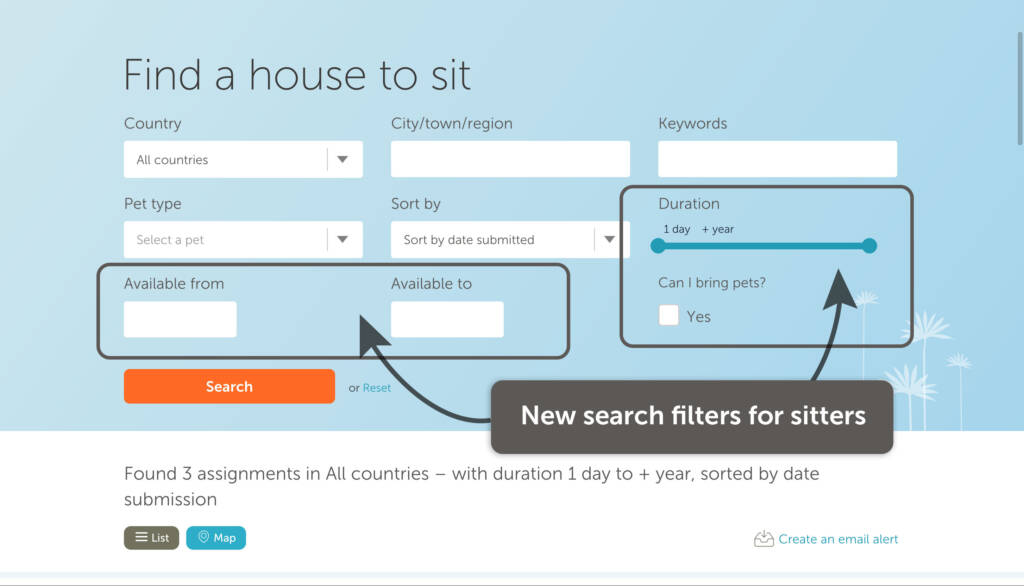
House sitters – Can I bring my pets on assignment?
We have now added this to our search engine, as promised : ). You may remember we mentioned this a while back, but we added this feature about six months ago for home owners. Now we’ve added it for house sitters, so that they can search for listings that allow pets (note from ed. At the date of writing this, about 15% of house sitting assignments allow pets!! – wow).
This filter can also be saved as part of your email alerts too! So get in there and update your email alerts, if you want to bring Tootles along!
Emoji’s! Finally, for testimonials
You asked us for it. We delivered. We have now made it possible for you all to add emojis into the bodytext of your testimonials (the testimonials you’re the author of, anyhow). Such fun! We’re hoping there’s enough variations in the range of emoji images featuring cheerful houses with awkwardly funny cats and dogs for you to play with. So yes, show your house sitters or home owners the blue thumbs up!
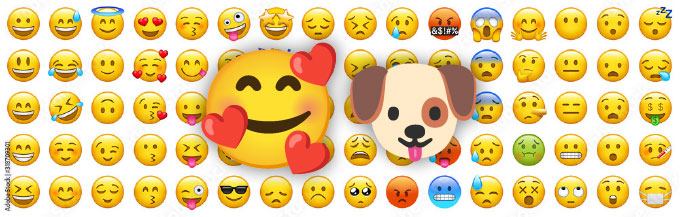
Anyway, go crazy.
New dropdown menu
Some of our users complained that MindMyHouse was a bit hard to navigate. So we listened, and we’ve made a small change that hopefully has a large impact aka. drop down menus for you desktop users out there. A picture tells a thousand words.
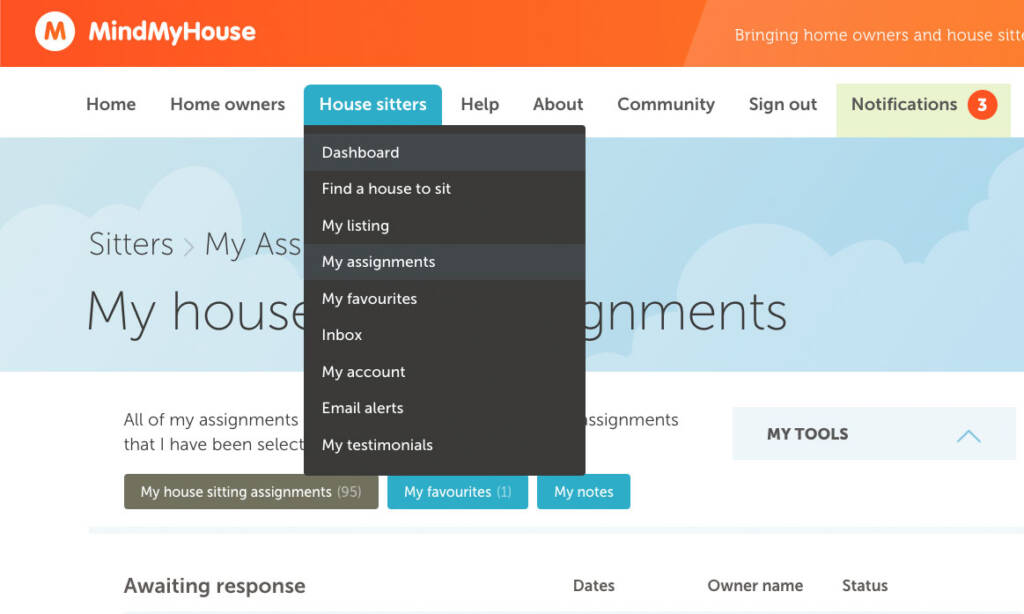
Increased: Message sending limits
Many of you may not be aware, but we have daily and weekly limits on the number of messages that can be sent to other members. We do this for spam protection. On occasion, some of you have encountered this, and have emailed us. Well, the good news is that we’ve increased these limits, which means that you can now load your slingshot with many more email addresses and reach more of our members with the single click of the SEND button. Our previous daily limit was 35, and is now 50. And the weekly limit for messages sent through our internal mail system is now a whopping 200.
Phew! That’s it from us. Over to you.